Case Study - Empowering Decision-Making Through Power BI Integration
Leverage Power BI to revolutionize data visualization in social services and human resources, enhancing operational efficiency.
- Company
- County of Riverside
- Year
- Service
- Data Analytics, Business Intelligence
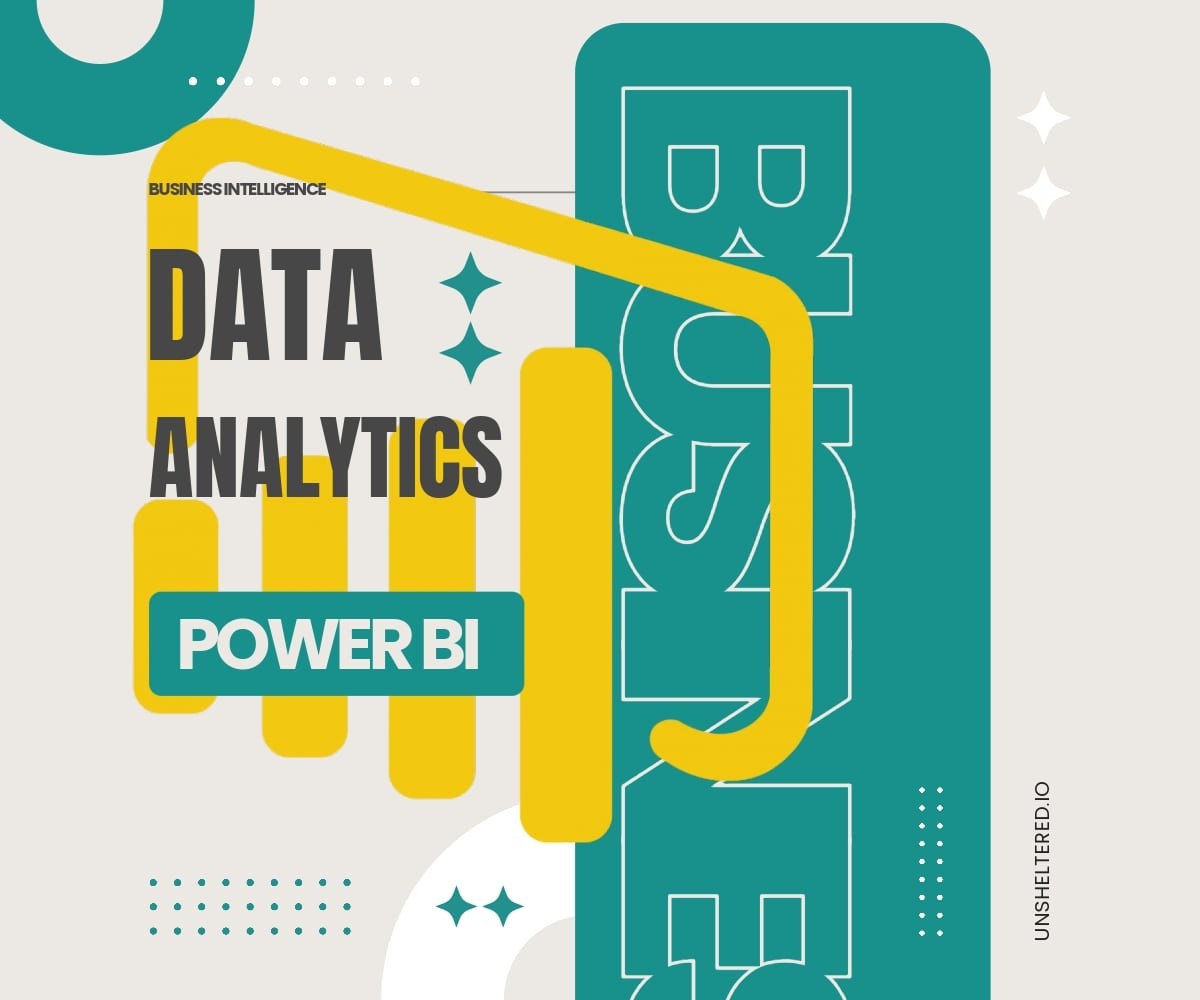
Overview
At my role at the County of Riverside Department of Public Social Services, I walked into an environment overwhelmed with complex data. We had invaluable information from social services and human resources, but it was trapped in rigid, inflexible systems. Picture this: personnel across various departments struggling to pull even the most basic reports, let alone actionable insights. The situation was far from ideal, and it was clear that something needed to change.
We were sitting on a goldmine of data, but without the right tools, it was as good as useless. This is when I knew that an off-the-shelf solution wouldn't cut it. We needed a revolution.
Our path forward? Power BI. But let's be clear; implementing a new software solution was merely the tip of the iceberg. We invested in workshops and training sessions to ensure a smooth transition. Just like learning a new language, we had to get comfortable with the vocabulary and grammar of data visualization.
With Power BI, our work took on a new dimension. We designed custom dashboards tailored to various departmental needs, allowing us to finally unlock our data's true potential. More than that, we integrated multiple data sources to create a cohesive, unified view of our operations. The information was not just accessible but also actionable.
The results were groundbreaking. We could now make data-driven decisions on the fly, identify trends in real-time, and focus our resources more efficiently. Administrative costs went down, and our operational effectiveness shot up.
However, the impact goes beyond mere numbers. What we've gained is a culture of data-driven excellence, a renewed enthusiasm for our work, and most importantly, the ability to serve our community better than ever before.
Summary
- Switched from legacy systems to Power BI for advanced analytics.
- Customized dashboards for different departments, enhancing data transparency and accessibility.
- Realized significant improvements in data-driven decision-making and operational efficiency.
Strategy
1. Dashboard Customization
- Needs Assessment: Identified the specific data visualization needs for various departments.
- Design & Development: Developed customized Power BI dashboards.
- Training: Conducted sessions to train employees on how to use the new dashboards effectively.
2. Data Integration
- Source Identification: Determined the different data sources to be integrated.
- ETL Processes: Extracted, transformed, and loaded data into Power BI.
- Data Integrity: Ensured consistent and accurate data representation.
3. Decision Support
- Real-time Monitoring: Enabled real-time tracking of key performance indicators.
- Analysis: Utilized Power BI’s analytical tools to dive deeper into data for insights.
- Reporting: Automated monthly and quarterly reporting processes.
4. Evaluation & Optimization
- Feedback Loop: Collected user feedback on dashboard utility.
- Adjustments: Made iterative adjustments based on feedback and performance metrics.
- Continuous Learning: Established a process for ongoing learning and dashboard improvement.
What We Did
- Data Analytics
- Business Intelligence
- Power BI
- Operational Efficiency
The future is data-driven, and Power BI gives us the visual tools we need to understand and act upon our data effectively.

CEO of Unsheltered IO
- Increase in Data Accessibility
- 25%
- Improvement in Decision-Making Speed
- 40%
- Reduction in Reporting Time
- 15%